When it comes to streaming, Canadian creators know the struggle: you’re juggling a demanding game, broadcasting to your audience, running overlays, and maybe even editing highlights on the fly. It’s a tough balancing act that demands rock-solid hardware — and one crucial piece of the puzzle is RAM.
If you’ve watched your favorite streamer in Toronto seamlessly switch scenes or a content creator in Vancouver run triple monitors without a hiccup, there’s a good chance they’re using a high-performance RAM kit designed to keep everything buttery smooth. Let’s dig into why certain RAM kits have become a go-to choice among Canadian streamers and why they might be the secret weapon your setup needs.
The Power of High-Performance RAM in Streaming
Streaming isn’t just about playing games; it’s about creating an immersive experience in real time. A strong CPU and GPU are essential, but without fast and sufficient RAM, your system can grind to a halt.
RAM acts as the system’s active workspace. While your CPU processes, your RAM makes sure assets and tasks load quickly and efficiently. Whether you’re editing a highlight reel in Premiere Pro or running resource-heavy mods in your favorite RPG, reliable RAM prevents bottlenecks that can lead to frame drops, audio issues, or — worst of all — stream crashes.
Why Streamers Love DDR4 and DDR5 Kits
While DDR5 is the shiny new kid on the block, DDR4 remains an extremely capable (and more affordable) option, especially for most mainstream streaming builds. For example, the Corsair Vengeance LPX 16GB (2x8GB) DDR4 3200MHz kit is beloved for its stability and solid speed, striking the perfect balance between performance and compatibility.
Those wanting more flair often gravitate toward the Corsair Vengeance RGB PRO SL 64GB (2x32GB) DDR4 3600MHz, which not only delivers beastly multitasking capacity but also brings a stunning RGB light show to match their custom setups.
The Magic of RGB: Performance Meets Personality
Streaming isn’t just technical — it’s visual storytelling. Your rig is often part of your brand, so it needs to look as good as it performs. Kits like the Corsair Vengeance RGB PRO SL offer individually addressable LEDs that can sync with other components.
Whether you’re live from Calgary or showing off your battlestation on Discord, this type of RAM adds serious aesthetic appeal. Viewers notice these details, and a polished setup can make your stream feel more professional and engaging.
Heavy-Duty Kits for Demanding Creators
Canadian streamers who multitask heavily — think running games, multiple browser tabs, music software, and stream overlays all at once — need extra headroom. This is where higher-capacity kits come in.
The Crucial Pro 64GB DDR4 RAM Kit (2x32GB) 3200MHz is an outstanding choice for those who refuse to compromise. You’ll have plenty of room for editing, rendering, and future-proofing your system for new games or software updates.
For those looking to future-proof even further with DDR5, the TEAMGROUP T-Create Expert CL30 Overclocking 32GB Kit (2x16GB) 6000MHz provides ultra-high speeds that can keep up with demanding workflows, especially when paired with next-gen processors.
Laptop Streamers, You’re Covered Too
More streamers are going mobile — broadcasting from conventions, coffee shops, or even traveling across Canada. The Crucial 64GB DDR5 SODIMM Laptop Memory Kit is a game-changer for laptop-based setups.
Upgrading your laptop RAM gives you the freedom to run multiple applications without stuttering or lag. Imagine live editing while chatting with your audience, all on a sleek portable setup. It’s not just possible; it’s becoming the norm among serious traveling creators.
Real-World Perspective: A Streamer’s Experience
I recently chatted with a Montreal-based streamer who upgraded from an older 16GB kit to the TEAMGROUP T-Force Vulcan Z DDR4 32GB Kit (2x16GB) 3200MHz. The difference? Night and day.
She described how her stream overlays finally ran without hitching, and her game performance remained rock-solid even while managing multiple Discord calls and editing clips on the fly. Beyond just smoother gameplay, the mental load of worrying about system slowdowns disappeared, letting her focus on creating and connecting with her audience.
Expert Tip: Plan Your Build Holistically
As an expert who has built and optimized streaming rigs across Canada, I always emphasize that RAM isn’t just a standalone upgrade. Pair it with a strong CPU, reliable GPU, and fast storage for maximum benefit.
When selecting your RAM, think about your future content plans. Will you start editing 4K content? Expand into VR streaming? Run multiple cameras and effects? Choosing a slightly larger or faster kit now can save you headaches (and money) down the line.
The Final Word: Build Confidence Into Your Stream
RAM might not be the flashiest topic at first glance, but it can transform your streaming experience. With the right kit, you’ll enjoy silky-smooth gameplay, seamless multitasking, and an eye-catching aesthetic that resonates with your audience.
Whether you’re an emerging streamer in Halifax or a veteran creator in Vancouver, upgrading your RAM could be the key that unlocks your next level of content creation.
Looking for the perfect pick? Explore the top recommendations below while they’re still available – these won’t stay in stock for long.
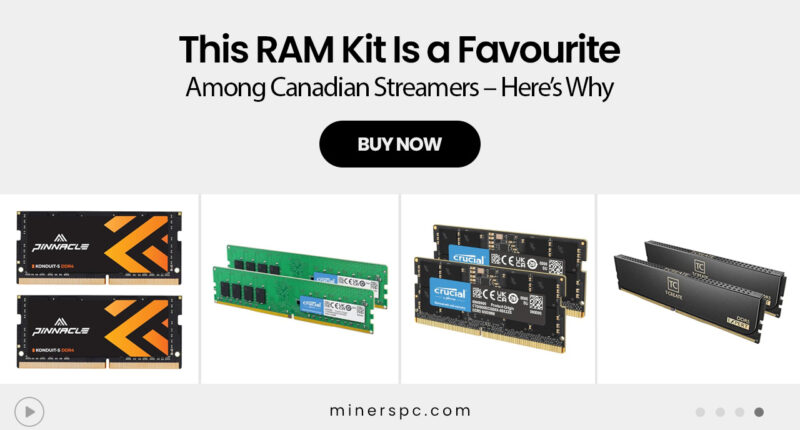












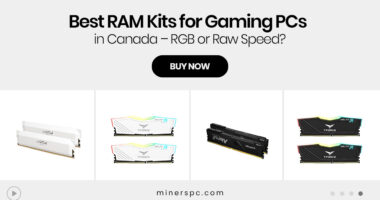


![Best Prebuilt PCs in Canada for Work, School & Gaming [2025 Guide]](https://www.minerspc.com/wp-content/uploads/2025/07/best-prebuilt-pcs-in-canada-for-work-school-gaming-2025-guide-260x140.jpg)


