If you’re a student or an editor in Canada, you know that fast, reliable storage isn’t just a nice-to-have — it’s a game changer. Whether you’re pulling all-nighters editing video projects, racing to submit an assignment, or storing massive design files, the right external SSD can make your workflow smoother, your data safer, and your stress levels lower.
In today’s hyper-connected world, relying on old-school hard drives or cluttered cloud storage just doesn’t cut it. Let’s break down why an external SSD is one of the smartest investments you can make, and which models truly stand out for Canadians right now.
Why External SSDs Are a Must-Have for Students and Creatives
Speed and portability are the two pillars of a great external SSD. Unlike traditional hard drives, SSDs have no moving parts, meaning they can deliver blazing read/write speeds while being rugged enough to survive a drop in your backpack.
For students, that means instantly backing up important papers or transferring large lecture recordings without the dreaded progress bar crawl. For editors and creators, SSDs enable real-time editing and seamless playback, saving countless hours and sparing you frustrating delays.
Portability Meets Performance
One of the best things about today’s external SSDs is how compact they’ve become. Drives like the Samsung T7 Portable SSD or Kingston XS1000 easily fit in a pocket, yet can hold entire semesters’ worth of data or large multimedia projects.
As a freelance video editor in Toronto, I’ve relied on the SanDisk Extreme Portable SSD when working on location. The ability to quickly back up raw footage after a shoot — without lugging around a heavy drive — has been a lifesaver more times than I can count.
Top Picks for Students and Editors
Let’s dive into some standout options designed to make life easier, faster, and more secure.
Samsung T7 Portable SSD & T7 Shield
The Samsung T7 Portable SSD offers up to 1,050 MB/s read speeds, making it perfect for quick file transfers and heavy-duty editing. Its slim design makes it ideal for sliding into a laptop sleeve or a small pouch.
If you’re worried about durability (think accidental drops or rough commutes), the Samsung T7 Shield brings all the speed of the standard T7 plus a rugged, IP65-rated shell for extra protection against dust and water. This is particularly helpful for editors on the move or students who might toss their gear into a crowded bag.
SanDisk Portable SSD & Extreme Portable SSD
The SanDisk Portable SSD offers a no-fuss solution for students who want speed and reliability without extra bells and whistles. Meanwhile, the SanDisk Extreme Portable SSD steps it up with IP65 water and dust resistance, ideal for photographers and filmmakers working in unpredictable Canadian weather.
Both options are built with a solid, minimalist design that looks professional and fits seamlessly into any setup.
Kingston XS1000
Compact and lightning-fast, the Kingston XS1000 is perfect for those who need ultimate portability. It’s small enough to attach to a keychain, yet powerful enough to handle large video files and design assets with ease. This makes it a top pick for students who frequently move between campus and home, or for editors who want a true grab-and-go solution.
WD_Black P40 Game Drive SSD
While marketed towards gamers, the WD_Black P40 shines as a performance-focused SSD for editors too. With read speeds up to 2,000 MB/s, it handles large project files without breaking a sweat. Its eye-catching design and RGB lighting also bring a bit of personality to your desk setup — a fun bonus for creative minds.
Crucial X10 Portable SSD
If you need a massive storage option, the Crucial X10 Portable SSD offers up to 4TB of space and speeds up to 2,100 MB/s. This is ideal for editors who manage libraries of high-resolution videos, audio files, and large media projects. You’ll never have to worry about juggling multiple smaller drives again.
Seagate Portable HDD and Western Digital Elements SE
For those who want more affordable storage and don’t require ultra-fast SSD speeds, options like the Seagate Portable HDD and Western Digital Elements SE are solid backups for non-critical data. While slower, they offer large capacity and simplicity at a friendly price point.
Expert Tips for Getting the Most Out of Your External SSD
- Use it as a working drive: Keep active projects on your SSD for faster editing and move completed work to long-term storage later.
- Encrypt sensitive data: Most modern SSDs support encryption, a great security measure for students with research data or editors with client files.
- Keep it updated: Firmware updates can improve performance and security, so check periodically through the manufacturer’s software.
A Smarter, Faster Way to Work and Study
In the fast-paced world of university deadlines or client deliverables, every second counts. Choosing the right external SSD isn’t just about storage — it’s about empowering yourself to work more efficiently, move freely, and protect your valuable data.
Whether you’re pulling an all-nighter editing a documentary, creating a design portfolio, or finishing that final thesis chapter in a café, having a fast and reliable SSD can mean the difference between finishing on time or missing the deadline.
Looking for the perfect pick? Explore the top recommendations below while they’re still available – these won’t stay in stock for long.
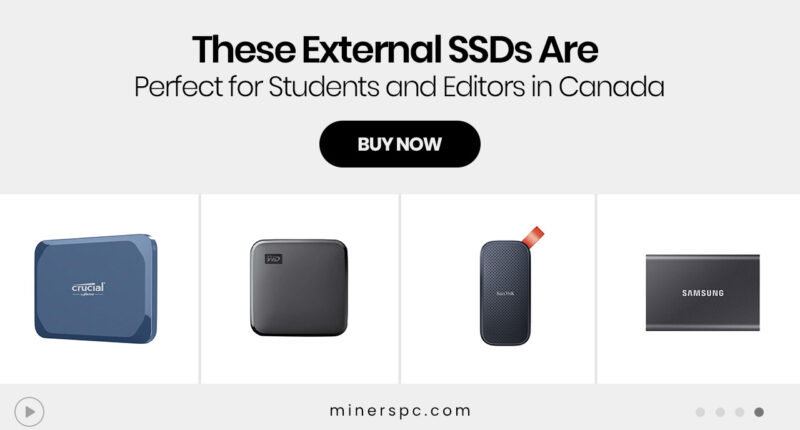















![Best Prebuilt PCs in Canada for Work, School & Gaming [2025 Guide]](https://www.minerspc.com/wp-content/uploads/2025/07/best-prebuilt-pcs-in-canada-for-work-school-gaming-2025-guide-260x140.jpg)


