Choosing the right laptop for university isn’t just about specs or budget—it’s about finding a tool that will support your success for the next four years and beyond. Whether you’re a first-year student heading to McGill or a senior wrapping up at UBC, the debate rages on: MacBook or Chromebook—what truly fits the Canadian university experience best?
Let’s break it down, not just from a tech spec sheet, but from the lens of actual student life, productivity, campus compatibility, and long-term value. This guide will help you make the smart, informed decision you’ll be grateful for when midterms hit and your deadlines are stacked.
Campus Life, Real Talk: What Do Students Actually Need?
University life in Canada means juggling lectures, research papers, late-night study sessions, part-time jobs, and sometimes a snowstorm or two. You need a machine that can keep up—not just for now, but for the long haul.
So, what does the average student need in a laptop?
- Reliability during long hours of multitasking
- Seamless compatibility with campus tools like Zoom, Google Workspace, and Office 365
- Lightweight design for portability across sprawling campuses
- Battery life that can outlast back-to-back lectures without hunting for an outlet
- A keyboard that feels good during 2,000-word essays
- Bonus: Something that doesn’t freeze during a 30-tab browser crunch
Now that we’ve defined what “better” really means—let’s dive into what MacBooks and Chromebooks offer Canadian students.
macOS or ChromeOS: The Operating System Face-Off
MacBook (macOS):
MacBooks run on Apple’s macOS, which is polished, powerful, and ideal for students in fields like media, design, coding, and science. You can easily install professional apps like Adobe Creative Cloud, Xcode, Final Cut Pro, MATLAB, and more—many of which are offered free or discounted to university students.
Chromebook (ChromeOS):
Chromebooks run a lightweight, browser-based system. They shine when it comes to simplicity, speed, and security. Ideal for writing papers, streaming lectures, and managing schoolwork through cloud platforms. But if you’re planning to run heavy software or advanced programs offline, a Chromebook may fall short.
Performance vs Portability: Who Takes the Lead?
MacBook:
Take the Apple 2025 MacBook Air 13-inch with M4 chip—blazing fast, whisper quiet, and optimized for long-term performance with incredible battery life. If you’re someone who runs multiple apps, edits video, or codes, this machine won’t even break a sweat.
For students craving more screen space (hello, graphic designers), the Apple 2025 MacBook Air 15-inch with M4 chip is a productivity beast that remains portable enough for daily commuting.
Even budget-conscious students can tap into Apple power. The Apple 2020 MacBook Air with M1 chip still delivers phenomenal performance and runs all essential apps smoothly—even four years after its release.
Chromebook:
Chromebooks win on the lightweight scale—both in size and complexity. For example, the ASUS Chromebook CM1402 offers a full HD anti-glare screen with impressive portability. Meanwhile, the HP Chromebook 14-inch with Intel® Processor N100 is a solid pick for daily schoolwork, emails, and video calls, all without the learning curve of macOS or Windows.
For students who love flexibility, the Acer Chromebook Spin 11.6″ Convertible Laptop lets you flip between laptop and tablet mode—great for note-taking, sketching, or group projects.
Battery Life and Reliability: Surviving the 9-to-5 Grind
MacBooks are marathoners. The latest MacBook Airs, especially those with the M3 and M4 chips, can easily go 15+ hours on a single charge. You can walk into a 9 a.m. class and leave the library at 9 p.m. without worrying about charging.
The Apple 2024 MacBook Air 15-inch with M3 chip strikes a perfect balance between power and endurance, perfect for students who move between campus buildings all day.
Chromebooks, thanks to their light operating system, also excel in battery life. Devices like the Acer Chromebook 315 offer up to 12 hours of usage—plenty for most school days, especially when paired with cloud-based tools like Google Docs.
Real Student Scenario: Meet Lauren from Calgary
Lauren is a second-year psychology student who started with a budget Chromebook in her first year. It worked great for lectures and essays, but when her coursework started including statistical software and research analysis, things got tricky. She recently upgraded to the Apple 2022 MacBook Air with M2 chip, and the difference? Night and day. Apps open instantly. Multitasking is seamless. And with features like Focus Mode and Stage Manager, staying organized has never been easier.
Lauren says, “I wish I had started with a MacBook from the beginning. It’s not just a laptop—it’s a productivity tool that actually helps me study better.”
The Verdict: What’s Better for You?
If your university path leans toward creative work, coding, research-heavy courses, or long-term performance needs, a MacBook is the clear winner. You’re paying for longevity, speed, and versatility—plus, they hold resale value well, which matters for students planning for grad school or job hunting down the road.
If you’re taking general education courses, prioritize portability, or need a solid machine for writing papers, browsing, and Google apps—Chromebooks offer unbeatable simplicity and value.
Ultimately, the right laptop is the one that matches your academic journey—not just your budget.
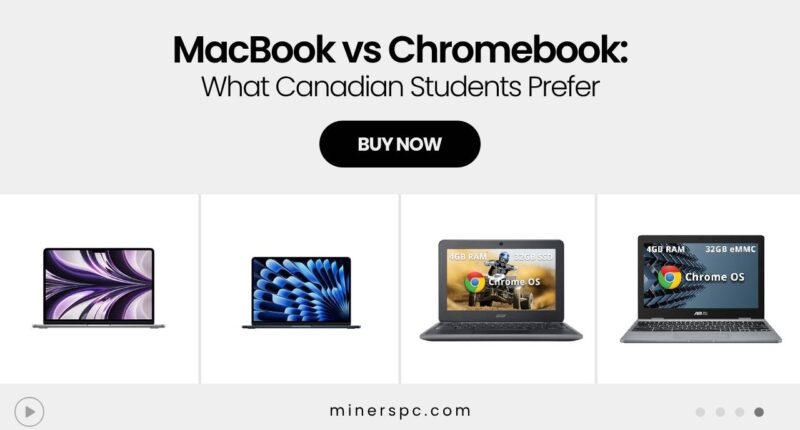















![Best Prebuilt PCs in Canada for Work, School & Gaming [2025 Guide]](https://www.minerspc.com/wp-content/uploads/2025/07/best-prebuilt-pcs-in-canada-for-work-school-gaming-2025-guide-260x140.jpg)


