We’ve all been there: your once-mighty gaming PC starts struggling with the latest titles, loading screens feel endless, and frame rates dip just when things get intense. But before you toss your tower or drop thousands on a brand-new rig, know this—there’s a smarter, more budget-conscious way forward.
Upgrading your old gaming PC in Canada doesn’t have to be complicated or expensive. With the right components and a bit of strategy, you can breathe new life into your system and get back to enjoying smooth, immersive gameplay—all without emptying your wallet.
Why Upgrade Instead of Replace?
It’s tempting to start fresh with a shiny new build. But in many cases, your current PC might have more life in it than you think. A well-timed upgrade can:
- Boost performance significantly for modern titles
- Extend the lifespan of your current setup by several years
- Allow you to stagger upgrades across months rather than paying all at once
- Preserve your current files, apps, and configurations
Whether you’re still rocking a mid-range CPU from a few years ago or just need more power for 1440p gaming, this guide is tailored to help Canadians make practical upgrades—step by step.
Step 1: Pinpoint the Bottleneck
The first step in upgrading is identifying what’s slowing your system down. Is it the GPU? The processor? Not enough RAM? Here’s a quick cheat sheet:
- Low FPS in modern games: GPU is likely the issue.
- Slow system response with many apps/tabs open: Your RAM may be insufficient.
- Long boot/load times: Consider a faster SSD.
- CPU usage at 100% in games or productivity apps: Time for a CPU upgrade.
Free tools like MSI Afterburner or HWMonitor can help you track real-time hardware usage and determine what needs attention.
Step 2: Upgrade the GPU for a Major Performance Bump
For most gamers, the graphics card is where you’ll see the biggest performance jump. Swapping out an aging card can transform your gaming experience. If your power supply and case can handle it, consider upgrading to a system like the MSI Codex R2 or the Skytech Chronos Gaming PC, which feature modern NVIDIA RTX GPUs and deliver stunning visuals in today’s most demanding games.
Not ready to replace your entire system? Many older builds can support cards like the RTX 3060 or 4060 Ti, both of which handle 1080p and 1440p gaming with ease.
Step 3: Consider a CPU + Motherboard Combo
If your system is more than 5 years old, your CPU may be holding you back—even with a newer GPU. Unfortunately, upgrading a CPU often means replacing the motherboard and RAM too, due to socket compatibility.
That said, systems like the CYBERPOWERPC Gamer Xtreme VR (Intel i7-14700F) or Skytech Archangel Gaming PC (Intel i7-12700F) offer a preconfigured path forward. They come optimized for gaming and multitasking, removing the guesswork and time commitment of DIY upgrades.
These newer processors also improve productivity, so whether you’re gaming, streaming, or editing video, your system stays snappy.
Step 4: Add RAM for Smooth Multitasking
If you’re still running on 8GB of RAM, this one’s a no-brainer. Today’s titles—and background apps like Discord, Chrome, and OBS—eat up memory fast. Upgrading to 16GB or 32GB of fast DDR4/DDR5 RAM can make a night-and-day difference in load times and system fluidity.
Many newer systems like the Skytech Gaming Shadow or Skytech Azure Gaming PC come preloaded with sufficient memory to handle gaming, content creation, and heavy multitasking.
Step 5: Install a Fast SSD
Upgrading from an old spinning hard drive (HDD) to a solid-state drive (SSD) is one of the most affordable ways to modernize your PC. SSDs drastically cut boot times, speed up game loading, and reduce system lag.
Even if you already have an SSD, upgrading to a faster NVMe model can make a noticeable difference, especially when launching large open-world games or managing creative files.
Bonus: Future-Proof with a Balanced System
Upgrading only your GPU or CPU can create performance imbalances. When the budget allows, aim for a system that maintains harmony across all core components. That’s why many Canadian gamers are turning to prebuilt systems that are designed with balance in mind.
For example:
- Skytech Nebula Gaming PC (Intel Core i3-12100F) offers a surprisingly solid foundation for budget gamers.
- AQVIN Gaming PC Tower with Monitor delivers a full package ideal for casual and aspiring streamers alike.
- Skytech Azure Gaming PC (Intel i7 13700F) packs powerhouse performance for those ready to move into 4K territory.
These ready-made solutions often cost less than piecemeal upgrades, especially when factoring in compatibility, power supply limits, and installation time.
Expert Tip: Don’t Forget the PSU and Cooling
When upgrading your GPU or CPU, always ensure your power supply unit (PSU) can handle the load. Look for at least a 500W–650W PSU from a reputable brand, especially if using high-end components.
And remember, newer components often run hotter. Ensure your case has proper airflow—or consider upgrading to a system like the Skytech Chronos or MSI Codex R2, which are designed with optimal thermals in mind.
Real User Scenario: Jamie from Vancouver
Jamie had been gaming on a custom-built PC from 2016, featuring a GTX 1060 and an Intel i5-6600K. “It started to feel sluggish, even in older titles,” he shared. Instead of replacing everything, Jamie upgraded his GPU to a modern RTX card and added 16GB of RAM. “It was like I bought a new machine,” he says. “Total upgrade cost me less than half of what a new build would have, and I’m running Baldur’s Gate 3 on high settings now.”
Final Thoughts
Upgrading your old gaming PC in Canada doesn’t require a massive investment—just the right strategy. By identifying your system’s bottlenecks and making targeted improvements, you can extend its life, boost performance, and enjoy modern gaming without jumping to an entirely new rig.
And for those who prefer a more streamlined solution, newer prebuilt systems offer great value and balanced power right out of the box—perfect for anyone wanting performance without the DIY hassle.
Looking for the perfect pick? Explore the top recommendations below while they’re still available – these won’t stay in stock for long.












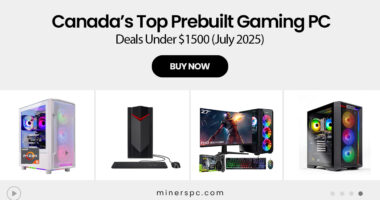



![Best Prebuilt PCs in Canada for Work, School & Gaming [2025 Guide]](https://www.minerspc.com/wp-content/uploads/2025/07/best-prebuilt-pcs-in-canada-for-work-school-gaming-2025-guide-260x140.jpg)


