If you’ve ever wished for smoother gameplay and snappier multitasking, you’re not alone. Canadian gamers and PC enthusiasts are always on the hunt for that extra edge — and one often overlooked secret weapon is RAM overclocking.
While GPU and CPU upgrades steal most of the spotlight, your RAM can deliver real-world performance gains, especially in demanding games and creative workloads. And the best part? It’s easier than you think — even if you’re new to PC tweaking.
Why Overclock RAM?
Before we dive into the “how,” let’s talk about the “why.”
Out of the box, RAM often runs at conservative speeds to ensure compatibility. But if you’re using high-quality kits like the Crucial Pro DDR5 32GB Kit (2x16GB) 6400MHz, there’s untapped potential waiting to be unlocked. By enabling higher frequencies and tightening timings, you can see noticeable boosts in FPS (frames per second) and overall system responsiveness.
Canadian streamers and competitive gamers have reported smoother frame pacing and lower latency, especially in fast-paced titles like Valorant, Apex Legends, and even resource-heavy games like Starfield.
What You Need Before You Start
First, make sure your motherboard supports RAM overclocking (look for mentions of XMP for Intel or EXPO for AMD). Almost all modern mid-to-high-end boards sold in Canada today have these features baked in.
A reliable power supply and proper cooling are crucial too — a stable system is a safe system.
Finally, use RAM designed for overclocking. Options like the TEAMGROUP T-Create Expert Overclocking 10L DDR5 32GB Kit (2x16GB) 6000MHz or the Crucial Pro DDR5 32GB Kit (2x16GB) 6400MHz CL38 are built with higher-quality chips and advanced heat spreaders, making them perfect choices for pushing limits.
Beginner-Friendly Step-By-Step Guide
1. Enter Your BIOS or UEFI
Reboot your PC and repeatedly tap the BIOS key (usually Del or F2) as it starts up. You’ll enter a menu that looks intimidating at first — don’t worry!
Look for “Extreme Memory Profile (XMP)” on Intel motherboards or “EXPO” on AMD boards.
2. Enable XMP or EXPO
Select the profile corresponding to your RAM’s rated speed. For example, if you’re using the TEAMGROUP T-Create Expert DDR5 32GB 6400MHz CL32, pick the 6400MHz profile.
This is the easiest way to get a big boost without manual tuning.
3. Test Stability
After saving and exiting BIOS, boot into Windows and run stress tests using software like MemTest86 or AIDA64.
A personal tip from a Toronto-based content creator: run a few of your most demanding games after enabling XMP. If there are no crashes or visual glitches, you’re golden.
4. Manual Fine-Tuning (Optional)
If you’re feeling adventurous, you can adjust individual memory timings and voltages. This can squeeze out even more performance, but it requires patience and lots of testing.
The TEAMGROUP T-Create Expert Overclocking 10L DDR4 64GB Kit (2x32GB) 3200MHz CL16 is especially forgiving when fine-tuning, thanks to its robust design.
Real-World Benefits for Canadian Gamers
So, what can you expect?
A Vancouver-based esports player shared that enabling XMP on their Crucial Pro DDR5 32GB 6000MHz kit bumped their average FPS in competitive shooters by 5–10%, making motion feel more fluid and reducing stutter during intense firefights.
Another user in Montreal who edits 4K videos on the side reported shorter render times and smoother preview playback after upgrading to the TEAMGROUP T-Create Expert DDR5 32GB 7200MHz kit and enabling its EXPO profile.
Expert Tips for Smooth Overclocking
- Keep an eye on temps: Even though RAM doesn’t get as hot as CPUs or GPUs, heat can affect stability. Kits like the TEAMGROUP T-Create Expert Overclocking 10L DDR5 32GB 6000MHz CL38 feature advanced heat spreaders to keep things cool.
- Update your BIOS: Motherboard makers often improve RAM compatibility and stability through updates.
- Patience is key: Start with manufacturer-recommended profiles and only experiment further once you understand the basics.
When Overclocking Might Not Be Necessary
If you’re using your PC mainly for browsing, office work, or casual gaming, the benefits of RAM overclocking will be minimal. But for competitive gamers, creators, and multitaskers, every extra frame and millisecond counts.
Final Thoughts
RAM overclocking can sound intimidating, but with modern kits and user-friendly BIOS profiles, it’s more accessible than ever — even for beginners. Canadians who demand the most from their builds can unlock smoother gameplay, faster renders, and better multitasking simply by taking full advantage of the memory they already own.
It’s an easy, cost-effective way to breathe new life into your system without replacing core components.
Looking for the perfect pick? Explore the top recommendations below while they’re still available – these won’t stay in stock for long.
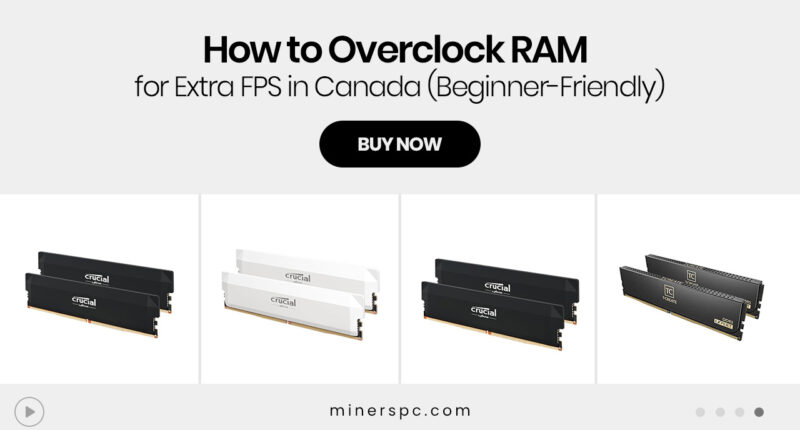












![Best Prebuilt PCs in Canada for Work, School & Gaming [2025 Guide]](https://www.minerspc.com/wp-content/uploads/2025/07/best-prebuilt-pcs-in-canada-for-work-school-gaming-2025-guide-260x140.jpg)


