If you’re a gamer in Canada who craves smoother gameplay, higher frame rates, and better image quality without shelling out for ultra-premium GPUs, AMD’s FidelityFX Super Resolution (FSR) 3.1 might just be your secret weapon. Whether you’re climbing ranks in Rainbow Six Siege or immersed in the snowy landscapes of Assassin’s Creed Valhalla, FSR 3.1 has the potential to radically transform your experience — especially when paired with the right Radeon GPU.
Let’s explore what makes FSR 3.1 so powerful, how you can optimize it for Canadian titles and systems, and which GPUs give you the best bang for your buck.
What is FSR 3.1 and Why It Matters
FSR 3.1 is AMD’s latest version of their open upscaling technology. Designed to enhance performance while maintaining visual fidelity, it uses temporal upscaling and frame generation to deliver more frames with fewer GPU resources.
Here’s what FSR 3.1 brings to the table:
- Improved Image Quality: Sharper textures and better anti-aliasing, even at lower native resolutions.
- Frame Generation: Insert additional frames for smoother gameplay, similar to DLSS 3 — but available across a wider range of hardware.
- Platform Agnostic: Works on AMD, Nvidia, and even Intel GPUs — but Radeon GPUs benefit the most, especially on Linux or open-source friendly setups.
- Open-Source Friendly: Great news for Canadian gamers running Linux distributions or relying on Vulkan APIs.
Best Practices: Tuning FSR 3.1 for Canadian Gaming Environments
Canada’s gaming scene is diverse. From high-speed competitive play in CS:GO to immersive single-player RPGs like Cyberpunk 2077, FSR 3.1 adapts — but only if you know how to tweak it.
1. Choose the Right FSR Mode
FSR 3.1 offers four modes: Quality, Balanced, Performance, and Ultra Performance. Canadian gamers with mid-range cards like the Sapphire Pulse RX 7700 XT will benefit from Balanced Mode at 1440p, while 4K players using the Sapphire Pulse RX 7800 XT can opt for Quality Mode without sacrificing frame rates.
2. Enable Frame Generation (Where Available)
Titles like Forspoken and Immortals of Aveum now support FSR 3.1’s frame generation, providing near double the FPS in some cases. This is particularly useful when using high-refresh displays — something becoming increasingly common in Canadian setups.
3. Match Your Monitor Refresh Rate
Canadian winters might have you inside more, but make sure your monitor can keep up. GPUs like the XFX Swift RX 9070 OC paired with a 144Hz monitor offer buttery smooth visuals when FSR 3.1 is dialed in correctly.
Recommended Radeon GPUs for FSR 3.1 Optimization
High-End Performer: Sapphire Pulse RX 7800 XT (16GB, RDNA 3)
Ideal for 1440p and 4K gaming, this GPU handles FSR 3.1 frame generation with ease. Whether you’re gaming on Windows or Fedora, you’ll enjoy stable performance across modern titles.
Mid-Tier Marvel: Sapphire Pulse RX 7700 XT (12GB)
This card punches well above its weight, making it a go-to for Canadian gamers wanting high FPS at 1440p without heating up their entire room. Works wonders with Hogwarts Legacy or The Last of Us Part I using FSR’s Balanced Mode.
Next-Gen Beast: XFX Swift RX 9070 OC (RDNA 4, 16GB)
This RDNA 4 card is future-proof and built for the long haul. If you’re running triple-monitor setups or streaming your gameplay while using FSR 3.1, this is a top-tier option that’ll handle it all.
Budget-Friendly Picks That Still Shine
RX 580 Series (8GB GDDR5)
Whether you choose the AISURIX RX 580, RX 580 Dual Fan, or RX 580 Triple Output, these veteran cards still benefit from FSR 3.1 — especially in older or indie titles. FSR in Performance Mode gives you smoother gameplay without overloading your system.
Maxsun Radeon R5 220 (1GB/2GB)
These low-profile cards aren’t for AAA gaming, but they’re perfect for ultra-budget builds or Linux-based emulation boxes. FSR 3.1 won’t perform miracles here, but it can still help maintain acceptable frame rates in older 3D games or lightweight apps.
Real-World Tip from a Canadian Linux User
“I run Manjaro KDE on my main rig with a Sapphire RX 7700 XT, and FSR 3.1 has completely transformed how I play Elden Ring through Proton. On 1440p, switching from native to FSR Quality boosted my FPS from 55 to 90 — and it looks virtually identical. It’s seamless with Mesa and works right out of the box on the latest drivers.”
This kind of real-world reliability is exactly why FSR 3.1 is exciting for Canadian PC users — especially those leaning into open-source ecosystems.
Don’t Forget to Stay Updated
FSR 3.1 performance depends not just on hardware, but also on keeping your drivers, OS, and game patches current. For Linux users in particular, updating Mesa, Linux kernel, and AMD firmware blobs ensures top-tier performance. On Windows, Radeon Software regularly rolls out game-optimized updates that include FSR-specific tweaks.
Pro Tip: Use tools like CoreCtrl (Linux) or AMD Software: Adrenalin Edition (Windows) to monitor temps, adjust fan curves, and fine-tune performance based on Canadian seasonal conditions — yes, winter chills and summer heat do make a difference.
Final Thoughts: FSR 3.1 is a Game-Changer for Canadian PC Gamers
Whether you’re aiming to stretch an older system’s performance or unlock the full potential of a new RDNA 3 or 4 GPU, FSR 3.1 is a major leap forward. From its open-source support and cross-platform usability to stunning frame generation tech, it helps Canadian gamers play harder and smarter.
But the magic of FSR 3.1 shines brightest when paired with the right hardware. The GPUs listed below not only support this tech — they maximize it, offering a future-ready solution for gamers who demand more from every pixel.
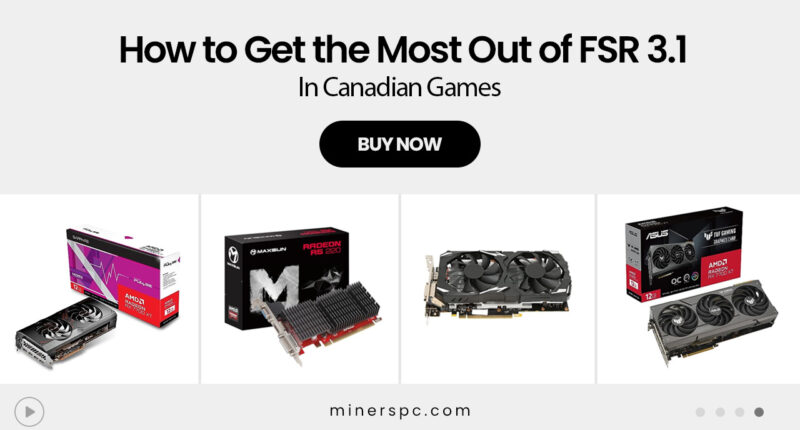











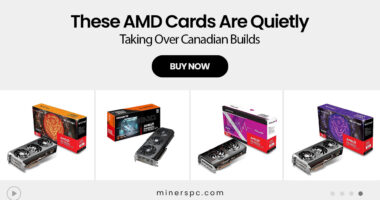

![Best Prebuilt PCs in Canada for Work, School & Gaming [2025 Guide]](https://www.minerspc.com/wp-content/uploads/2025/07/best-prebuilt-pcs-in-canada-for-work-school-gaming-2025-guide-260x140.jpg)


