Let’s face it—bad lighting can ruin a great webcam setup. Whether you’re teaching virtually from Toronto, hosting Zoom calls from Vancouver, or joining webinars from your kitchen in Halifax, poor lighting can make even the best webcam look grainy, shadowy, or just plain unprofessional.
But here’s the good news: you don’t need a studio setup or expensive gear to look sharp on camera. With a few smart tweaks—and a little help from affordable tools you might already own—you can drastically improve your webcam lighting and boost your on-screen confidence.
Why Lighting Makes or Breaks Your Webcam Quality
Lighting isn’t just about being seen—it shapes how others perceive your professionalism and presence. Even with a high-resolution webcam like the EMEET NOVA 4K, your video can look dull or unflattering without the right light. Webcams rely heavily on available light to enhance clarity, colour, and contrast. Without it, your image may appear pixelated or washed out.
The great news is that you don’t need to hire a lighting designer to fix it. Canadians across the country are getting creative and making small, budget-friendly upgrades that work wonders.
Start with Natural Light – The Canadian Way
Here’s the easiest lighting fix: use daylight.
Canada’s daylight hours fluctuate drastically throughout the year, but when it’s bright out, you’ve got a free, high-quality light source. Sit facing a window so the sunlight lights up your face evenly. Avoid having the window behind you—it’ll turn you into a silhouette.
Expert Tip:
On overcast days (which we know are common across most provinces), that diffused natural light is actually ideal. It creates a soft, even glow that reduces shadows and enhances your features.
But let’s be real: natural light isn’t always available—especially during those early winter mornings or late-night online meetings. That’s when a few budget-friendly accessories come in handy.
DIY Fixes Using What You Already Have
Not ready to invest in studio lights yet? No problem. Try these DIY Canadian hacks:
- Desk lamps with white bulbs: Place one on each side of your webcam at face level. Add parchment paper over the lampshade to diffuse the light and soften shadows.
- White foam board or a bedsheet: Use it as a reflector opposite your light source to bounce light evenly onto your face.
- Move your setup: Sometimes just repositioning your camera and yourself in relation to light sources makes a big difference.
Real-World Scenario:
A high school teacher in Ottawa used two desk lamps with white pillowcases clipped over them to diffuse the light for Zoom classes. Paired with her Goaic 1080p HD Webcam with Adjustable Ring Light, she looked professional and well-lit—even on a budget.
Affordable Upgrades That Make a Big Impact
If you’re ready to take it one step further, there are some smart tools that enhance your lighting without breaking the bank.
The 120 LED Phone Light by Aeglemana is a compact, rechargeable lighting panel with three brightness levels and six filters—perfect for laptop users or mobile setups. It’s ideal for vloggers, remote workers, or students who don’t want bulky gear.
For a more complete kit, the 2 Packs Video Conference Lighting Kit gives you two adjustable lights with stands and phone holders—perfect for creating an even, flattering setup. It’s great for people hosting regular video calls or streaming from home.
Need something compact and versatile? The PEYOU 10″ Desk Ring Light comes with RGB and white LED modes—great for Zoom, content creation, or even online makeup tutorials.
And if you’re using a webcam with built-in light correction, such as the Fill Light Webcam or 1080P HD Fill Light Webcam with Adjustable Height, you can combine the internal light tech with a simple desk light setup for enhanced results.
How Webcam Lighting Gear Actually Saves You Time
Still wondering if a small lighting upgrade is worth it? Consider this:
When your lighting is consistent and flattering, you spend less time adjusting your webcam, tweaking settings, or worrying about how you look. Whether you’re a content creator in Calgary or a university student in Montréal, that reliability makes daily virtual tasks smoother and less stressful.
Plus, most lighting kits are plug-and-play—no complicated software or setup required.
How to Position Your Lights Like a Pro
Want to take it a step further? Use this simple three-point lighting setup for professional-looking results:
- Key Light: Your main light, ideally placed slightly above and to one side of your face (usually where your strongest light is coming from).
- Fill Light: Placed opposite your key light to soften shadows (you can use a second lamp or a reflector like a whiteboard or sheet).
- Back Light (optional): Behind you to add depth and separate you from your background.
This setup mimics what photographers and filmmakers use—and you can recreate it with just a few basic items.
Final Word from a Canadian Perspective
As Canadians, we deal with diverse lighting challenges—from dim winter mornings to long, sun-filled summer evenings. The right lighting can be the difference between looking tired or energized, distracted or focused. The good news? You don’t need a Hollywood budget to shine on camera.
With some resourceful thinking, a bit of DIY spirit, and a few carefully chosen tools, you can dramatically improve your webcam lighting—no fancy studio required.
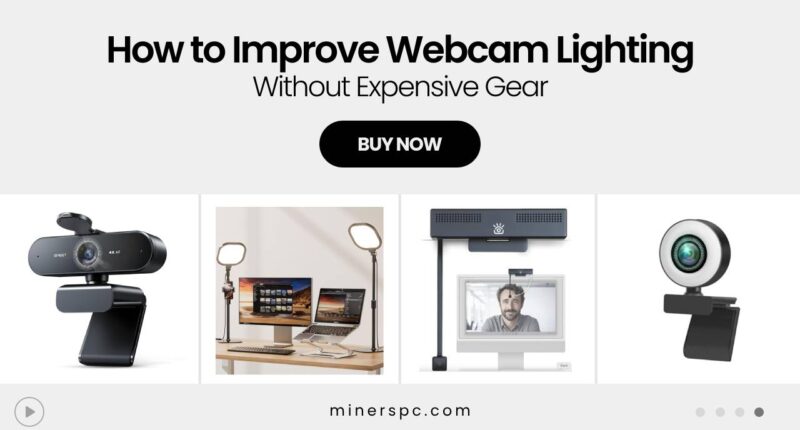















![Best Prebuilt PCs in Canada for Work, School & Gaming [2025 Guide]](https://www.minerspc.com/wp-content/uploads/2025/07/best-prebuilt-pcs-in-canada-for-work-school-gaming-2025-guide-260x140.jpg)


