Technology should make life simpler—not more complicated. Whether it’s keeping in touch with family, managing day-to-day tasks, or enjoying entertainment, seniors and families alike deserve a computer that’s fast, user-friendly, and frustration-free. That’s where All-in-One (AIO) PCs come in: no bulky towers, no spaghetti wires—just plug it in, turn it on, and get started.
If you’re in Canada and looking for an AIO PC that combines convenience, reliability, and performance, this guide highlights the best options available right now. Whether you’re buying for your parents, upgrading your home computer, or setting up a shared family workspace, these systems are built to make tech feel effortless.
Why All-in-One PCs Are Ideal for Seniors and Families
Unlike traditional desktops, AIO PCs have all the hardware built directly into the monitor—meaning fewer parts to manage and a cleaner, less cluttered environment. For seniors, that means less confusion and more confidence. For families, it’s a compact solution that fits into shared spaces like kitchens, living rooms, or kids’ bedrooms.
Here’s what makes AIOs especially well-suited for home use:
- Quick setup: Just plug in the power cord and you’re ready to go.
- Space-saving design: Perfect for apartments, smaller desks, or multi-use spaces.
- Touchscreen options: Easier navigation for those less comfortable with a mouse.
- Fewer cables: Reduces tripping hazards and keeps the space tidy.
- Built-in webcam and speakers: Great for video calls with family or virtual appointments.
Key Features to Look for in a Family or Senior-Friendly AIO
When choosing an AIO for senior users or home environments, consider these essentials:
- A large, clear screen: 23 inches or more is easier on the eyes.
- Solid performance: At least an Intel Core i3 or Ryzen 5 processor for smooth web browsing, video calls, and office work.
- Simple setup instructions: Look for systems with plug-and-play installation.
- Quiet operation: A must-have for home settings, especially in shared spaces.
- Good customer support: In case questions or issues come up post-purchase.
Top AIO PCs That Fit the Bill
Here are some of the best All-in-One PCs available in Canada right now, ideal for both family households and senior users.
Dell 27 All-in-One Desktop (ec27250)
With its spacious 27-inch Full HD screen, this Dell model offers an incredibly user-friendly experience. It’s ideal for seniors who appreciate larger fonts and families who want a single computer everyone can comfortably share. The streamlined setup makes it perfect for those who want to avoid the hassle of separate components.
HP 27-inch All-in-One Desktop PC (Ryzen 5 7520U)
This model delivers an excellent balance of power and usability. The bright, crisp screen is perfect for video calls with the grandkids or streaming your favourite TV shows. It’s also equipped to handle multitasking with ease—whether that’s managing emails, using online banking, or helping kids with homework.
ASUS V440VA 24” All-in-One (Intel Core i3)
Compact but capable, the ASUS V440VA is a great mid-range option for users who want a reliable daily driver without going overboard. It’s especially great for seniors new to computers—simple, responsive, and built for longevity.
Lenovo IdeaCentre AIO 24IRH9 (2024 Edition)
This 2024 model from Lenovo is a forward-thinking pick for families who want a future-proof investment. The sleek 24-inch screen, combined with a modern Intel processor, makes this AIO great for school projects, remote work, and even casual gaming. It’s as stylish as it is practical.
ASUS E5 Series E5402W (23.8” FHD, RPL-R Core)
ASUS gets a second nod for this business-class AIO that doubles beautifully as a home productivity machine. It’s ideal for multi-generational households that need a system to handle Zoom calls, spreadsheets, and everything in between.
All-in-One Desktop Computer with 24” Display (N100 Quad Core)
Looking for something affordable that still delivers? This option covers the basics beautifully—web browsing, streaming, word processing, and video chats—all without overwhelming first-time users. It’s a solid fit for seniors on a budget or families looking for a secondary computer.
Real-World Use Case: “Grandpa’s First Zoom Call”
Marianne, a teacher from Vancouver, set up an ASUS V440VA for her 78-year-old father. “He was a little nervous about using a computer, but the setup was genuinely painless. Once it was plugged in, everything just worked,” she said. “Now he checks email, joins our weekly Zoom family chats, and even watches YouTube tutorials on gardening.”
Stories like Marianne’s highlight just how empowering the right AIO PC can be—not just for work, but for staying connected, curious, and independent.
Expert Tip: Stick With Brands That Offer Long-Term Support
When buying a PC for someone who may need occasional tech help, opt for well-established brands like Dell, HP, ASUS, and Lenovo. They tend to offer more robust customer service, longer driver support, and helpful community forums if troubleshooting ever becomes necessary.
Also, look for systems with pre-installed software like antivirus tools, productivity suites (such as Microsoft Office), or accessibility settings for vision and mobility.
Final Thoughts
Whether you’re looking to simplify technology for a senior loved one or streamline computing for the whole household, a good All-in-One PC brings comfort, performance, and simplicity together. From quick setups to easy everyday use, these systems are built to make life smoother.
Looking for the perfect pick? Explore the top recommendations below while they’re still available – these won’t stay in stock for long.
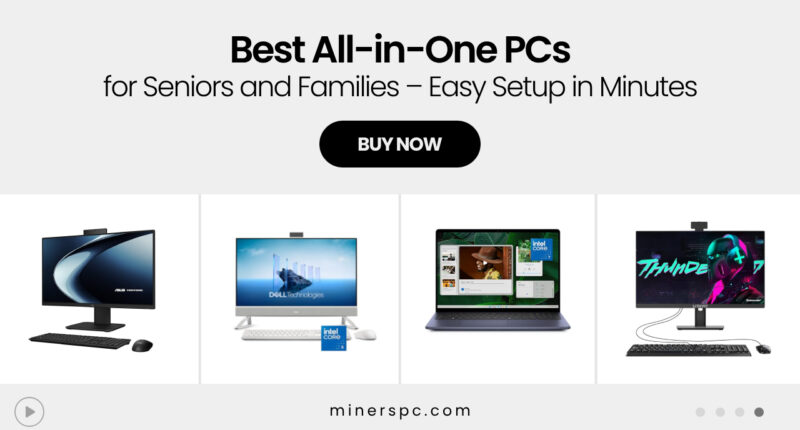












![Best Prebuilt PCs in Canada for Work, School & Gaming [2025 Guide]](https://www.minerspc.com/wp-content/uploads/2025/07/best-prebuilt-pcs-in-canada-for-work-school-gaming-2025-guide-260x140.jpg)


