Cryptocurrency mining has evolved dramatically over the past few years, but even in 2025, building your own mining rig in Canada remains a viable and potentially rewarding endeavor—if done right. Whether you’re diving in as a hobbyist or aiming to scale up for serious passive income, a custom mining rig gives you better control, flexibility, and ROI compared to prebuilt solutions.
In this guide, we’ll walk you through everything you need to build a mining rig in Canada today—component by component—while factoring in practical considerations like cost, efficiency, and climate.
Why Build a Mining Rig in Canada?
Canada is uniquely positioned as one of the better countries for crypto mining due to its cold climate, stable power grid, and relatively low electricity costs in select provinces like Quebec and Manitoba. This helps miners manage heat dissipation and energy costs—two of the biggest operational challenges in crypto mining.
Additionally, with access to global marketplaces and local distribution hubs, it’s now easier than ever for Canadian DIYers to get their hands on the right components.
What You’ll Need to Get Started
Here’s a breakdown of the essential parts required to build a stable and efficient mining rig:
1. Mining Rig Frame (6 to 12 GPUs)
Your frame is the structural foundation of your rig. Since airflow is a top priority, open-air frames are the most practical choice.
- The 6GPU Mining Rig Frame (Steel Open Air) is ideal for smaller-scale miners or those starting out with fewer cards.
- For more scalability, the XIANXIAN 12 GPU Frame (Stainless Steel) gives you room to grow and is built to handle heavier GPU arrays.
- The Differeye GPU Frame is also a solid choice for its compatibility with 6/8/12 GPU configurations and durable steel design.
Tip: Always place your rig in a cool, well-ventilated space, and ensure your frame has enough spacing between GPUs for optimal airflow.
2. Motherboard, CPU & RAM
Mining-specific motherboards like the B75 Miner Rig Board are popular because they support multiple PCIe lanes and come bundled with a CPU and fan—saving time and money. You’ll also need at least 4GB of DDR3/DDR4 RAM and a basic SSD (120GB is sufficient) to install your mining OS.
Why it matters: A purpose-built motherboard allows more GPUs to be connected reliably and minimizes troubleshooting during setup.
3. Power Supply Units (PSUs)
For 6–8 GPU builds, a high-wattage, gold-rated modular PSU (or dual PSU setup) is recommended for efficiency and thermal control. A good PSU ensures system stability, especially when mining 24/7.
Pair your PSU with the right frame—like the Open Air Mining Rig Frame DIY Stackable Stainless Steel Case—which provides great PSU mounting options and cable management space.
4. GPUs (Graphics Cards)
Your GPUs are the heart of the mining operation. Depending on your algorithm and mining goals (Ethereum-based coins, Kaspa, etc.), you’ll want to look for cards with strong hashrate-to-wattage ratios. Popular options in 2025 include the RTX 4070 Ti, RTX 5060 Ti, and newer mid-range AMD cards.
Pro Tip: Don’t mix too many different GPU models unless you’re comfortable configuring separate mining profiles and tuning software settings.
5. Risers and Cooling Fans
To connect GPUs to your motherboard, PCIe risers are a must. Choose powered risers with stable connectors. For additional airflow, especially in warmer provinces or summer months, install a few high-CFM cooling fans (look for models with adjustable RPM or thermal sensors).
The 6 GPU Frame Rig Case T2/T3 Edition is compatible with most fan setups and riser configurations, making it a reliable choice for both beginners and pros.
6. Operating System and Mining Software
You have two main options: Windows or Linux-based mining OSs like HiveOS. HiveOS is preferred for its remote management tools, lower overhead, and GPU tuning capabilities.
Install your OS on a USB drive or SSD, and use mining software that supports your chosen coin and pool (e.g., PhoenixMiner, TeamRedMiner, or Gminer).
Cost Breakdown (Estimated)
Here’s a ballpark estimate for a mid-sized 6-GPU mining rig in Canada:
- Mining Frame (6 to 12 GPUs): $60–$130
- Motherboard + CPU + Fan Set: $150–$180
- RAM + SSD: $60–$80
- Gold-rated PSU (or dual): $180–$300
- GPUs (x6): Varies ($400–$900 each depending on model)
- PCIe Risers + Fans: $30–$60
- Miscellaneous (power cables, adapters, tools): $40–$70
Total Estimated Investment: $3,000–$5,500 CAD (based on GPU selection and local availability)
Real-World Insight: Mining in a Canadian Basement
James, a miner based in Ontario, started with a single Open Mining Rig Frame with 6 GPUs. He strategically placed his rig in a basement utility room to take advantage of naturally cooler temperatures. After switching to a stackable stainless-steel frame for his second rig and upgrading his PSU setup, he reported a 10% drop in system temperature and improved uptime. For him, DIY mining offered the flexibility to scale based on profitability.
Final Tips for Success
- Track energy costs by province. Quebec, BC, and Manitoba offer some of the best hydro rates for mining.
- Use surge protection and quality cables to protect your investment.
- Join Canadian mining forums for location-specific advice on power setups and bulk GPU deals.
- Keep your rig dust-free and monitor temps with software like MSI Afterburner or HiveOS dashboards.
Wrapping Up
Building a mining rig in Canada in 2025 is entirely achievable, even for beginners, provided you approach it with the right tools, components, and mindset. With lower operating temperatures and competitive hydro rates in many regions, miners can still find solid returns—especially when they build smart.
Whether you’re getting started with a simple 6-GPU layout or planning a full-scale 12-GPU rig, having the right frame, motherboard, and PSU setup makes all the difference in long-term performance and efficiency.
Looking for the perfect pick? Explore the top recommendations below while they’re still available – these won’t stay in stock for long.
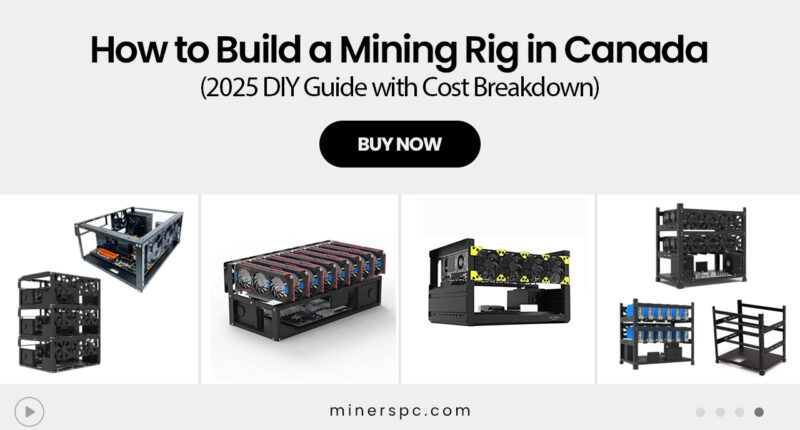















![Best Prebuilt PCs in Canada for Work, School & Gaming [2025 Guide]](https://www.minerspc.com/wp-content/uploads/2025/07/best-prebuilt-pcs-in-canada-for-work-school-gaming-2025-guide-260x140.jpg)


